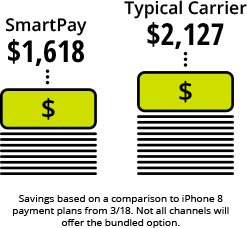No Fees. No Contract.
No Deposit.
The phone you want today with low monthly payments. Get instant approval in a few easy steps.
Apply Now *For 24 months on select devicesThe Savings Add Up With SmartPay
Save up to $509 over 24 months compared to a typical carrier